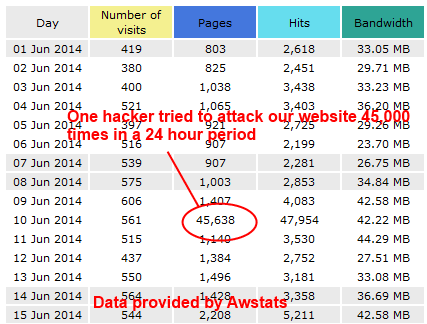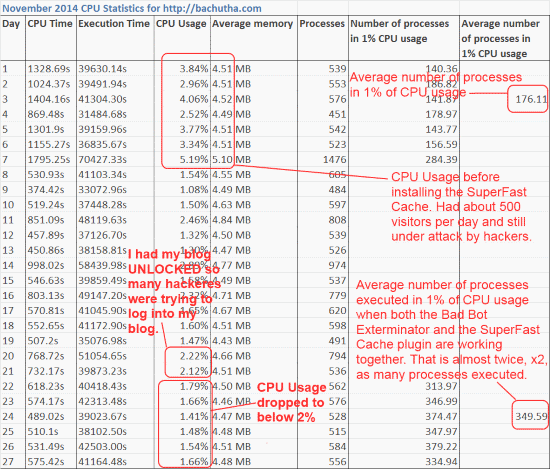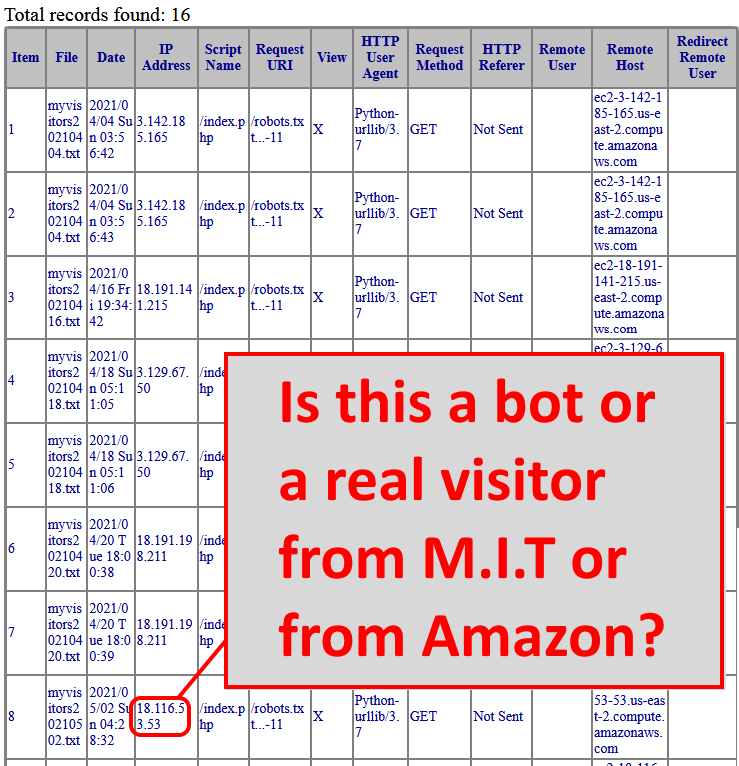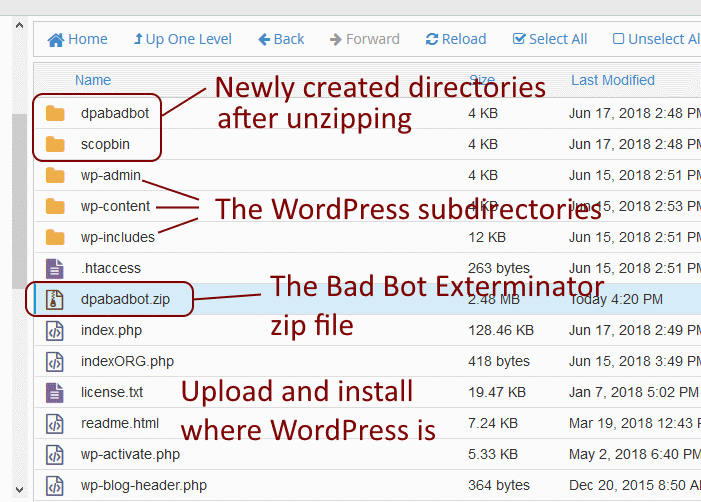WordPress attack protection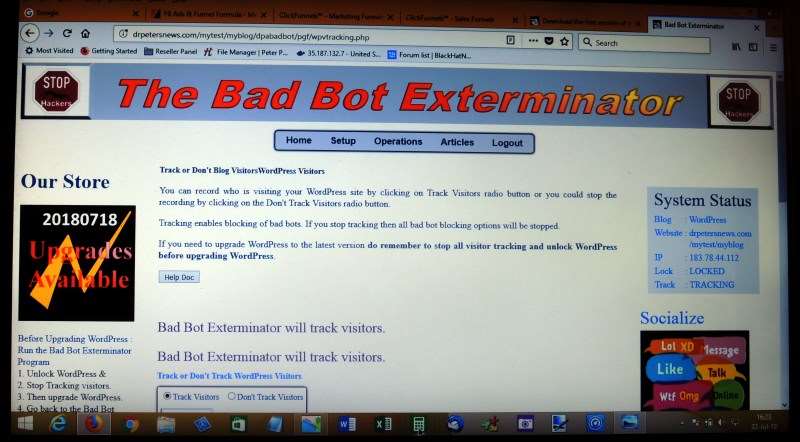
Has your WordPress website been hacked? Do you have WordPress security issues? Are there too many bots bothering your website? Do you need to protect your WordPress content? In May 2020, alone I had more bots than real visitors for my financial blog which is one of my non WordPress websites.
I tell you it is really a miserable time when you find out that those bots were actually hackers trying to attack your website. The pain of finding a good backup to restore your site is bad as may websites backups cannot be restored. This is to do with the database backups not working properly. I have reported about a PHP ziparchive bug and I am planning to report this database backup issue to the authorities soon. Worst still if you don't restore your site within a reasonable time Google will downgrade your ranking and you will begin to loose readers and customers. Classifying visitorsOne of the ways we protect your site is by classifying visitors. 
Please see the attached visitor counts per webpage for the month of April 2021 for another of my non-WordPress custom PHP blog - similar version of the Bad Bot Exterminator. In the tables displayed 'Visitors' are real people, 'Crawlers' are search engines like Yahoo, Bing, Google,... etc and 'Bots' are other programs copying out the webpages and potential hackers. Unfortunately, many bots visit all my sites and copy my articles. I know this because of the stats generated by the Bad Bot Exterminator. Is your site visited by bots or by real visitors? Do your earn anything from visiting bots? I think not as they came to copy your work so that their owners can earn your money. How to protect wordpress website from hackers and bad botsI learned about hackers the hard way and developed the Bad Bot Exterminator to protect my WordPress website from hackers. Do note that the Bad Bot Exterminator is not a WordPress seurity plugin. Built into the Bad Bot Exterminator is a powerful anti hacking engine to protect WordPress site from hackers and a unique algorithm to detect pesky bots. It has lightning fast defences against hackers as it knows how to block hackers. This means hackers find it very difficult to overload your server to crash it. Its proprietary anti hacking engine lowers your CPU usage when under attack so your visitors won't notice that your website is being attacked. You should protect your WordPress websites from security hackers with this impenetrable shield. It took me about seven years, more than 2555 days to research, develop and test this powerful firewall to protect WordPress websites. There is nothing like WordPress hacking preventionThe Bad Bot Exterminator really saved my website form hackers and bad bots. I tell you back then between 2011 and 2013 my WordPres website was hacked so many times I thought I had to give up blogging. After I began to use the Bad Bot Exterminator Pro I could track who my visitors were and block all those hackers and bad bots. Today I don't worry about what the hackers are trying to do to my website because the Bad Bot Exterminator Pro prevents hackers for destroying my website. For me the Bad Bot Exterminator Pro has become a one stop center to view, manage and block visitors, hackers and bots. DoS & DDoS protectionDoS is denial of service and DDoS is Distributed Denial of Service. Hackers use a DoS or DDoS attack on your site so that your server is overloaded and cannot show your webpages to your visitors. The bests security tip I can give you is to use the Bad Bot Exterminator for WordPress attack protection. This firewall has been very effective at shielding against DoS & DDoS attacks. 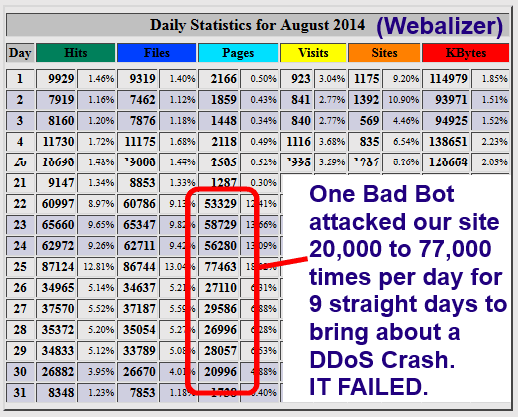
Never have to worry about hackers
|
| Ease of Use | ||
 | Installation: | It is not complicated and does not need to be installed as part of your server Linux operating system. Just treat it as another program to be uploaded into your server. It is very easy to install and use. Upload the emailed .zip file into your server and unzip it. Then install the recommended plugins. [HELP DOC] |

| Technical: | You do not have to be a technical person and you do not need to know how to program. Just answer a few simple questions during setup. [HELP DOC] |

| Videos: | Help video available |

| Multiuser: | Yes, the Bad Bot exterminator can be used on multi user sites |
| Powerful Security and Anti Hacking Features | ||

| Lock Feature: | You can lock up your WordPress site so that no one can log in. Brute force login hackers have failed after years of trying. |

| Block Hackers: | Blocks all hackers to your WordPress website. It can also block unknown bots and hackers too. This means that those bots that will be developed in the future can be blocked too. |

| Differentiates Real Visitors: | Differentiate between real visitors and bots. |

| Block by Name: | Specify the name of the bot to be blocked |

| Block by IP address: | Many bots are cunning and that is why we block bad bots and hackers by an IP address or a range of IP addresses. |

| Allow Good Bots: | Yes, you can keep a white list of allowed good bots. |

| Automated: | Every thing is automated for you and you do not have to do a thing. Just tell the Bad Bot Exterminator what type of website you are running and either take the default settings or customise it for your site. |

| DDoS attacks: | One of the best features is that the Bad Bot Exterminator is very effective against DDoS attacks. Most your visitors would not notice that your website is under a DoS or DDoS attack. |

| Bots & Proxies: | Can now block bots and or proxies and or web crawlers. |

| Cross scripting: | Some types of cross scripting are blocked. |

| Visitor Stats: | Yes there are useful visitor statistics. You can see which of your web pages have the most visitors, by day, by month or for the whole year. That will give you an idea of what your visitors like. |

| Referral Stats: | Yes there are referral statistics. If you are advertising and promoting your website on other sites or even Google Adwords, the referral statistics will show you who is bringing the most traffic to your site. The stats are shown by day, by month and for the whole year. |

| Security Levels: | We have made it even easier to use with the Pro Version. There are 3 security levels :- Strict, Medium & Lenient. Strict and Medium levels are more stict on visitors but will only block bad bots for a day. The Lenient level is more lenient on visitors but keeps records of them and will block bad bots for 6 months or more. |
The Bad Bot Exterminator Pro is coming soon