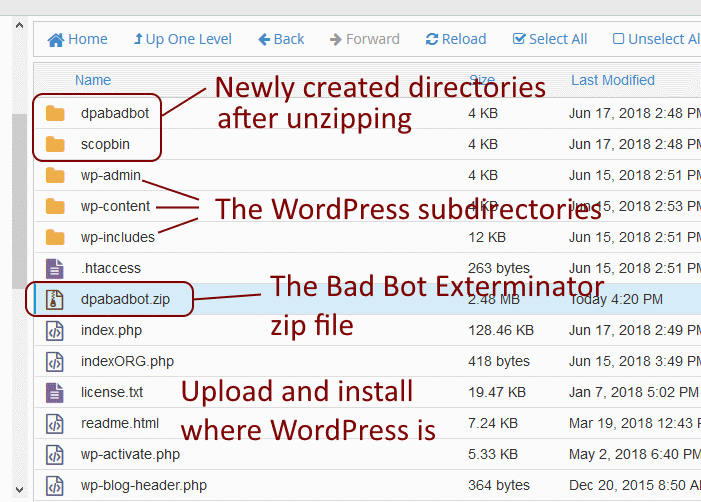Simple Easy Steps to install the Bad Bot Exterminator

Yes its true that the internet is inundated with all sorts of spiders and bugs and creepy crawlies. This is the reason as to why the Bad Bot Exterminator is so very useful.
All of our products are very easy to install.
Installation Notes
1. First things first. Before you do anything please make a backup of your WordPress database and your WordPress site. This is just a safety precaution and I do not expect anything to go wrong but just in case, it will help with recovery if something does happen. I back up my WordPress site whenever I want to add a plugin or upgrade to the latest version of WordPress and whenever I publish a new post. So backing up is something I advice everyone to do.
2. If your WordPress site has any Security Plugins installed then deactivate them.
3. Install the helper plugin and read the docs: dpaBadBotWP WordPress plugin. This WordPress Plugin is very important especially if your site is a multiuser site. It passes information to the Bad Bot Exterminator about the status of the WordPress website and that is why it is very important to install it in your WordPress site. This plugin can be installed by downloading the plugin to your PC and uploading to your website or by login into the WordPress Control Panel (Dashboard), going to add plugins menu and search for 'dpabadbotwp' plugin.
4. Install the SuperFast Cache WordPress plugin if you are installing the Bad Bot Exterminator Pro version. If you do not want to install the SuperFast Cache or you want to install it at a later date, you can skip this section for now. This plugin is not stored in the WordPress repository. You can download it from this website. Then upload the SuperFast Cache plugin .zip file to your website in the .../wp-content/plugins/ sub directory and unzip it. Then log back into you WordPress Controll panel and activate the plugin. Please read the SuperFast Cache installation
& setup documentation
5. Having installed the WordPress plugins, you can now install the Bad Bot Exterminator. All you need to do is to download the .zip file, which was emailed to you, to your PC and then uploaded it into your website. For example if your domain name is http:// www.mydomain.com, then upload the zip file to your server. Mostly likely you would have placed in the root directory, eg http:/ /www.mydomain.com
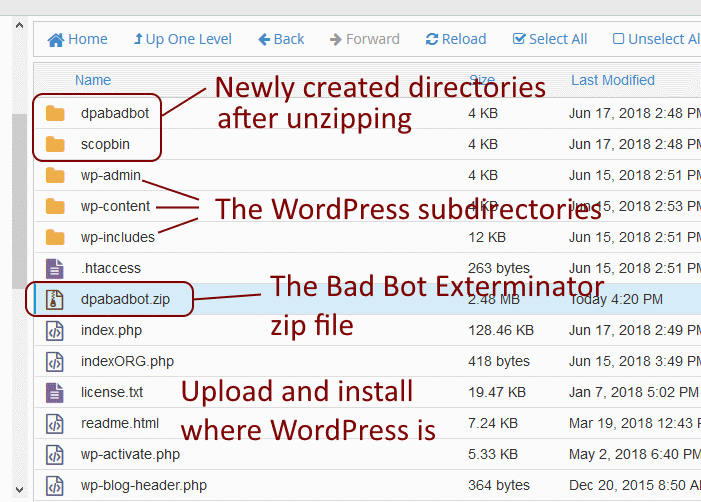
6. Unzip the zip file. It will automatically make a subdirectory http:// www.mydomain.com /dpabadbot/
7. Execute the program by entering the following URL into you web browser
http:// www.mydomain.com /dpabadbot/
8. If you get a directory listing when you try to run the program, please log into your website server control panel and look into http:// www.mydomain.com /dpabadbot/ directory - the "/dpabadbot/" sub-directory. You will find in this subdirectory a file named "htaccess.txt". Copy this file to ".htaccess" into the same sub-directory. And the program should be able to run.
9. If you get the error message
Forbidden
You don't have permission to access /dpabadbot/ on this server.
Additionally, a 404 Not Found error was encountered while trying to use an ErrorDocument to handle the request.
when you try to run the program, please log into your website server control panel and look into http:// www.mydomain.com /dpabadbot/ directory - the "/dpabadbot/" sub-directory. You will find in this subdirectory a file named "htaccess.txt". Copy this file to ".htaccess" into the same sub-directory. And the program should be able to run.
10. If you get the error message
Not Found
The requested URL /dpabadbot/ was not found on this server.
Additionally, a 404 Not Found error was encountered while trying to use an ErrorDocument to handle the request.
when you try to run the program, please check what URL you entered into your webbrowser. This response occurs when you entered https:// www.mydomain.com /dpabadbot/. Switch back to http instead of https as your domain uses http.
Security WP Plugins As hacking of WordPress and other sites has become a major problem on the internet, many WordPress security plugins try to detect changes to wp-login.php and index.php. This is the wrong approach as if these files were modified it could mean that someone has already hacked and damaged your WordPress site. If you can, disable checking if wp-login.php and index.php were modified or disable the plugin, because the Bad Bot Exterminator modifies these files and keeps a copy of them safely as wp-loginORG.php & indexORG.php. The Bad Bot Exterminator introduces its own version of wp-login.php and index.php to monitor visitors and block hackers and badbots before they can enter WordPress.
It is for this reason we are very sure nobody can log into your WordPress site once it is LOCKED. And we know that this makes it very difficult for hackers to attack your WordPress site.
Upgrading from an earlier version of the Bad Bot Exterminator If you are upgrading from an earleir version of the Bad Bot Exterminator do UNLOCK and STOP TRACKING Visitors before installing the latest version. That is :-
i. UNLOCK and STOP TRACKING visitors in the Bad Bot Exterminator version that you are currently using.
ii. Upload the latest version of the Bad Bot Exterminator into the same directory and extract it. This will overwrite the existing license file and program files but not your set up files.
iii. Then log into the Bad Bot Exterminator and go to Menu option Setup > Setup Blog Security or Blog Upgrade and click on Save Setting button so that the Bad Bot Exterminator will generate the latest set of files with the latest version of the Bad Bot Exterminator.
iv. Once saved, you can Lock your blog and begin Tracking visitors with this latest version of the Bad Bot Exterminator.
Install and setup the Bad Bot Exterminator
Installation Video Part 1
Installation Video Part 2
Get the BBE (Bad Bot Exterminator) while the price is still low.
| | Ease of Use |
 |
Installation:
| It is not complicated and does not need to be installed as part of your server Linux operating system. Just treat it as another program to be uploaded into your server. It is very easy to install and use. Upload the emailed .zip file into your server and unzip it. Then install the recommended plugins.
[HELP DOC]
|

|
Technical:
| You do not have to be a technical person and you do not need to know how to program. Just answer a few simple questions during setup.
[HELP DOC]
|

|
Videos:
| Help video available
|

|
Multiuser:
| Yes, the Bad Bot exterminator can be used on multi user sites
|
|
|
|
|
| Powerful Security and Anti Hacking Features
|

| Lock Feature:
| You can lock up your WordPress site so that no one can log in. Brute force login hackers have failed after years of trying.
|

| Block Hackers:
| Blocks all hackers to your WordPress website. It can also block unknown bots and hackers too. This means that those bots that will be developed in the future can be blocked too.
|

| Differentiates
Real Visitors:
| Differentiate between real visitors and bots.
|

| Block by Name:
| Specify the name of the bot to be blocked
|

| Block by IP address:
| Many bots are cunning and that is why we block bad bots and hackers by an IP address or a range of IP addresses.
|

| Allow Good Bots:
| Yes, you can keep a white list of allowed good bots.
|

| Automated:
| Every thing is automated for you and you do not have to do a thing. Just tell the Bad Bot Exterminator what type of website you are running and either take the default settings or customise it for your site.
|

| DDoS attacks:
| One of the best features is that the Bad Bot Exterminator is very effective against DDoS attacks. Most your visitors would not notice that your website is under a DoS or DDoS attack.
|

| Cross scripting:
| Some types of cross scripting are blocked.
|

| Visitor Stats:
| Yes there are useful visitor statistics. You can see which of your web pages have the most visitors, by day, by month or for the whole year. That will give you an idea of what your visitors like.
|

| Referral Stats:
| Yes there are referral statistics. If you are advertising and promoting your website on other sites or even Google Adwords, the referral statistics will show you who is bringing the most traffic to your site. The stats are shown by day, by month and for the whole year.
|
|